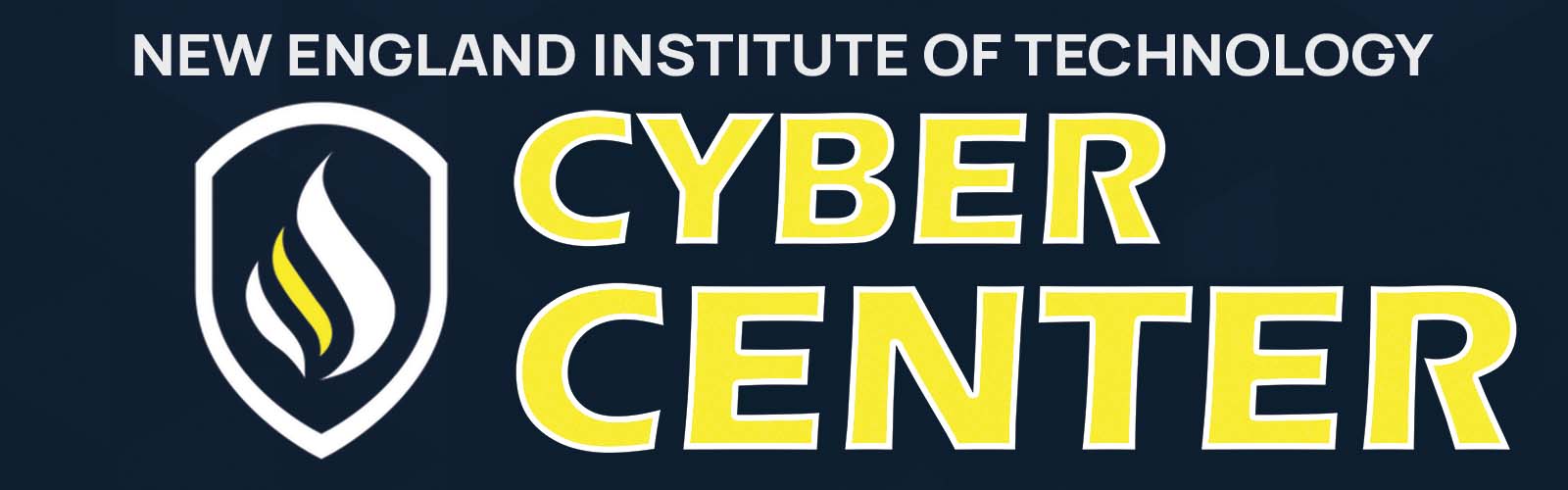New England Institute of Technology has instituted a network security system, Network Sentry, to provide a more secure computing environment for our students, faculty, and staff. The system registers all wired and wireless devices before they are allowed to connect to our network.
A small application called an “agent” will be installed on your computer. This agent runs as a service but is dormant unless your computer is being scanned. The agent will not slow down your computer or use resources unless it is scanning your computer. The scan takes about a minute and is performed once every 15 days to verify continued compliance with NEIT network policies.
The first thing you should do is make sure you have antivirus software installed. We suggest installing our free antivirus Cylance for those who do not own any antivirus software. https://dots.neit.edu/cylance-smart-antivirus/
Your OS must have all updates and security patches installed.
There are two Wi-Fi networks here at New England Tech:
NEIT is our private, secure network which gives you access to NEIT resources.
NEIT-ResNet is for our Residence Hall Residents.
To connect:
- Open a browser and navigate to www.neit.edu, you will be prompted for username and password.
- Username is your 9-digit student ID.
- Password is the same password you recently set when you logged onto the student site for the first time.
- Computers will be scanned for updates and antivirus protection.
- Gaming consoles will only work on NEIT-ResNet and will be automatically registered, so you will not be prompted to register your gaming device.
NEIT makes every attempt to make the system as secure as possible, but there are inherent risks involved when communicating over a network. Always protect your personal information. Be aware that wireless communications are less safe than when using a wired network.