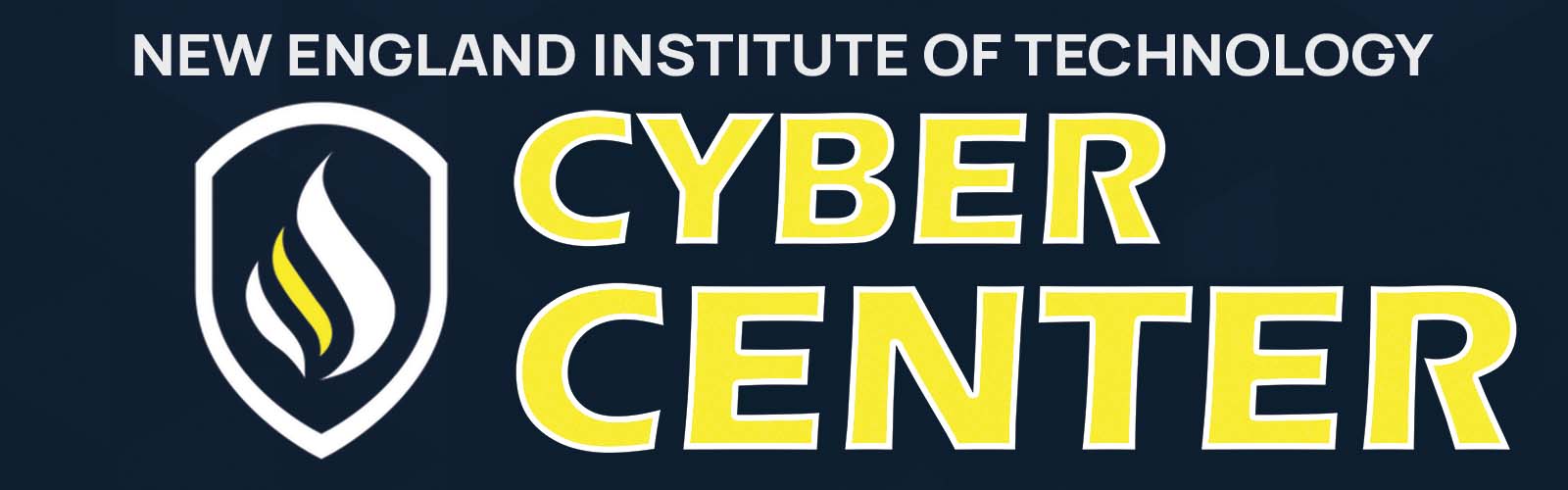To use your Gaming Device you first need to register the device with our system.
Register your gaming device click or go to the site below.
http://cmrc.school.neit.edu/registration/index-registration.jsp
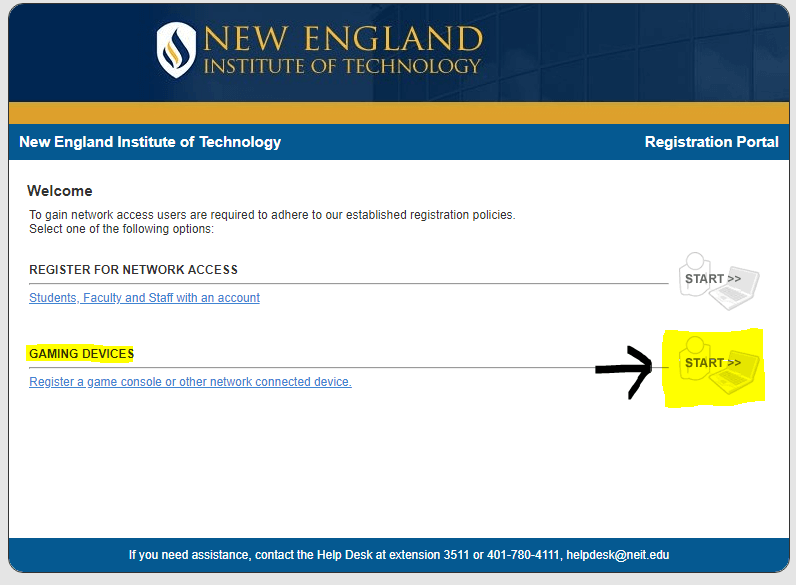
Select Gaming Devices and Click on START
NOTICE: Game Console users must use a hub or switch for online gaming. Routers are not allowed.
- Connect your Game Console to the network and start it up with an online game.
- If you are plugged into a hub in your room, unplug the ethernet cable going from the wall to the hub or switch (routers are not allowed), wait 5 seconds, then plug the hub back in.
- Locate the current ip address or mac address of the console and copy it down. For instructions on obtaining your Mac address, click here.
- Enter your User ID and password and the current IP address or MAC address of your Game Console below. Then click the “Register” button.