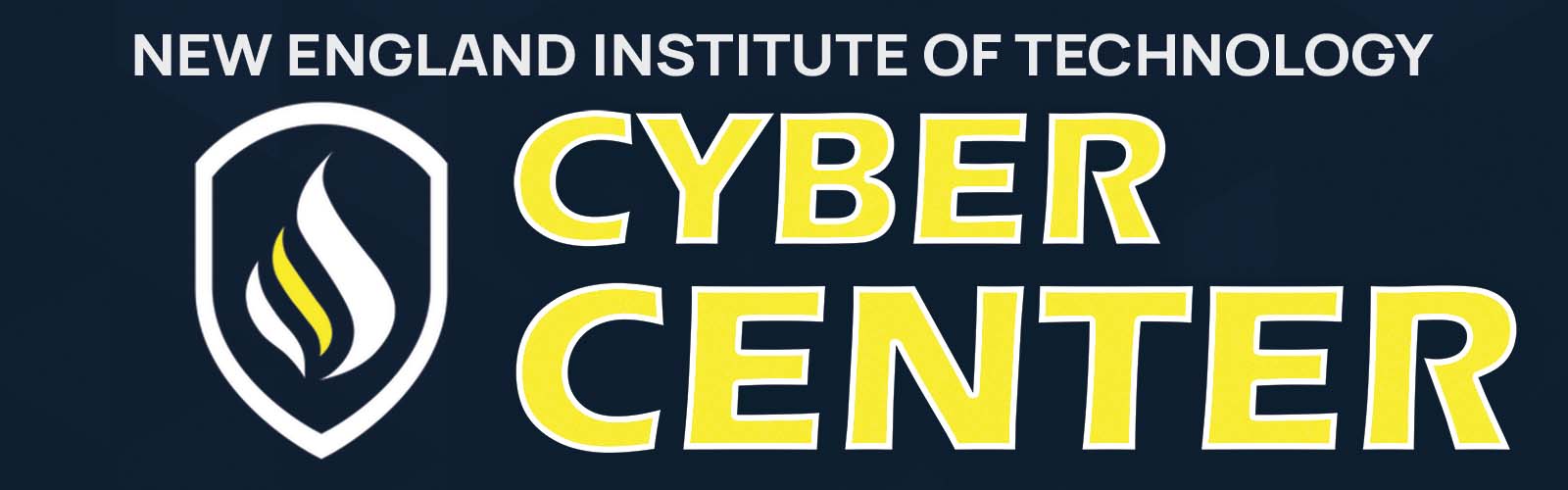NEIT’s wifi networks do not support wireless printers. To use a personal printer, you will have to connect it to a network wall jack in your room or in a public area.
If your device does not register automatically, you can register it manually on NEIT-ResNet. To do this, connect to a laptop or other computer on NEIT-ResNet.
Register it if necessary; if already registered, use this link:
Residence Hall Device Registration
After your laptop is registered, you will be presented with a page allowing you to register additional devices. You will need to enter the MAC address (also called “hardware address”) of your device.
You can look online for information on how to obtain your MAC address, or you can call the Helpdesk for assistance.
- (401) 780-4111 Ext. 3511
- Email: [email protected]